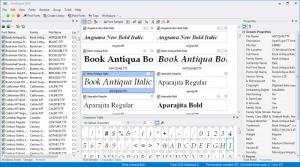FontExpert
2018 15.0 Release 1
Size: 11.98 MB
Downloads: 4533
Platform: Windows (All Versions)
Managing fonts can be a bit more difficult than managing regular files. Simple mistakes, like deleting the wrong fonts, can have noticeable effects on the operating system. With FontExpert, you can preview all installed type faces on your computer, as well as uninstalled ones. Furthermore, the software gives you the possibility of tagging and categorizing your fonts, identifying duplicates and much more.
You can try FontExpert, free of charge, for 30 days, without encountering any nag screens or functionality restrictions. Downloading and installing the software should not take too long, even on older machines, with slower Internet connections. It works on Windows XP, Vista, Win 7 and Win 8, as well as various Server editions.
The software comes with a modern user interface, which displays a large amount of information and numerous options. You may need to experiment with FontExpert's controls, but it should not take long to learn and master them. All fonts are displayed in a work list, on the left side of the user interface, where you can add new items or remove existing ones. The same fonts can be previewed in the central region of the interface and you can view their advanced properties on the right side of the window.
FontExpert is not limited to displaying fonts and their properties. It allows you to perform various operations, to make your fonts easier to manage. The properties panel, located on the right side of the interface, can be replaced with options for tagging selected fonts. You can assign regular text captions, keywords, ratings and categories. It is also possible to find and filter fonts, print them or create new libraries. You may click green, red and yellow buttons to install or uninstall selected fonts or to temporarily activate them.
You can also find a few maintenance tools, for removing unlinked files and folders and to compact the database. The font duplicate finder is another useful utility. You can set it to look for duplicates in one or more partitions, to include or exclude the Windows Fonts folder and use advanced search options, for matching font names, sizes or other characteristics and more.
Pros
You can organize your fonts in one or more work lists and preview them on the same window. The software also allows you to locate duplicate fonts and perform other maintenance tasks.
Cons
You may need some time to get used to the user interface and its controls. FontExpert gives you full control over any fonts you have installed on your computer.
FontExpert
2018 15.0 Release 1
Download
FontExpert Awards

FontExpert Editor’s Review Rating
FontExpert has been reviewed by Frederick Barton on 20 Dec 2013. Based on the user interface, features and complexity, Findmysoft has rated FontExpert 5 out of 5 stars, naming it Essential